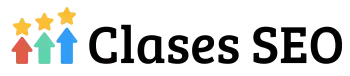What is Internal Linking and How Does it Affect Your SEO?

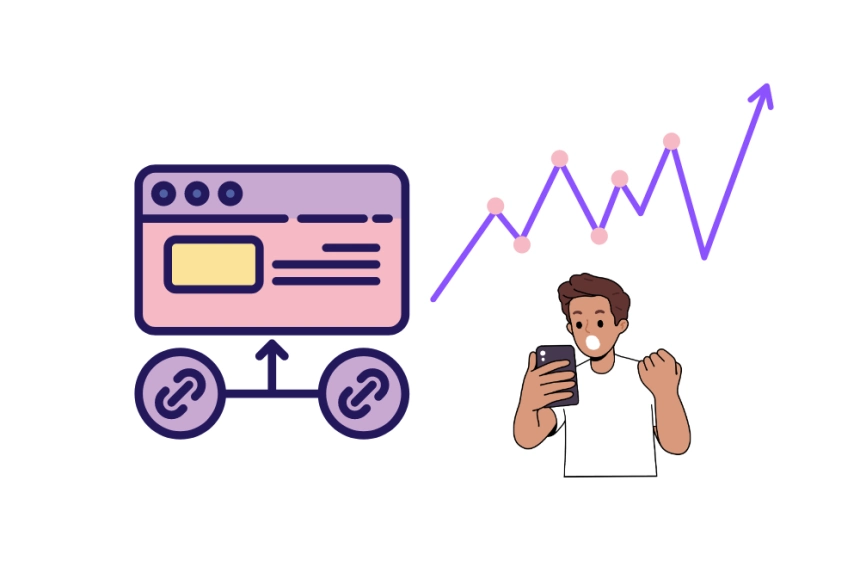
Internal linking is an SEO strategy that involves creating links within the same domain. These links facilitate navigation between pages on a website and enhance both user experience and indexing and ranking in search engines. In this article, we will explore what internal linking is, how to implement it correctly, and its direct impact on SEO.
Why is Internal Linking Important?
Internal linking is essential for several reasons:
- Enhances Navigation: It helps users find relevant content within your site.
- Authority Distribution: It allows more relevant pages (with high authority) to pass that authority to other pages.
- Facilitates Indexing: Search engines use internal links to crawl your site's content, which improves indexing.
Internal Linking Strategies
Here are some effective strategies to implement internal linking:
1. Use Descriptive Anchor Text
Anchor text is the visible text that contains the link. It is crucial for this text to be descriptive and relevant so that both users and search engines understand where the link leads.
Example:
- Correct: "Check out our article on content strategies to learn more about this topic."
- Incorrect: "Click here for more information."
2. Prioritize Important Pages
It is crucial to identify the most relevant pages on your website, such as those that generate conversions or are fundamental to your business. Be sure to link to them from other pages to improve their visibility.
3. Create a Clear Navigation Structure
A good navigation structure that includes categories and subcategories allows for sustainable linking. This also helps users understand the hierarchy of your site.
4. Avoid Overloading Your Pages with Links
Too many internal links on a single page can confuse users and dilute the authority of the page. Maintain a balance by linking only what is necessary and relevant.
Advantages of Internal Linking
Implementing an effective internal linking strategy brings numerous advantages:
Increases Time on Site
When users can easily navigate to other relevant content, they are more likely to spend more time on your site, improving engagement metrics and reducing bounce rates.
Improves User Experience
Well-designed internal linking provides a better user experience, giving them access to related information that might interest them.
Facilitates Indexing of New Content
When you publish new content, linking it from other relevant pages can help search engines index it more quickly, improving the visibility of that new content.
How to Measure the Impact of Internal Linking on Your SEO
To evaluate the impact of internal linking on your SEO, you can use web analytics tools like Google Analytics or Search Console. Here are some key indicators you might consider:
Impressions and Clicks
Check the impressions and clicks of the pages you have improved with internal links. An increase in these metrics can indicate the success of your strategy.
Bounce Rate
Monitor the bounce rate; a decrease in this metric may indicate that users are navigating more and finding relevant content on your site.
Time on Page
If you see an increase in the average time users spend on your page, it’s an indication that your internal linking is working.
Conclusion
Internal linking is an essential technique for any SEO strategy. It enhances navigability, improves the user experience, and enables effective authority distribution within a website. Implementing this strategy will not only help improve your ranking in search engines but also provide added value to your visitors. If you haven’t started using internal linking yet, now is the time to do so!
By following these guidelines and strategies, you can optimize your website through internal linking, significantly contributing to your SEO goals.