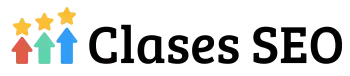How to Improve Accessibility on Websites SEO Essential Tools and Techniques


Web accessibility is a crucial aspect of the design and development of online sites. Ensuring that all individuals, regardless of their abilities or disabilities, can access and use your website is not only an ethical duty but also a recommended practice for enhancing your SEO. In this article, we will explore various essential tools and techniques to improve the accessibility of your websites.
What is Web Accessibility?
Web accessibility refers to the practice of designing and developing websites that can be used by all individuals, including those with disabilities. This includes individuals with visual, auditory, motor, and cognitive disabilities. Accessibility also benefits temporary users in special situations, such as those using mobile devices in adverse conditions.
Importance of Accessibility
- Social Inclusion: Allowing all users to access information and services online promotes a more inclusive society.
- Improved SEO: Search engines favor accessible sites, as they often provide a better user experience.
- Legal Compliance: In many countries, laws and regulations require web accessibility.
Tools for Evaluating Accessibility
There are several tools that can help you evaluate the accessibility of your website. Below are some of the most effective ones:
1. WAVE
WAVE is an online tool that allows you to check the accessibility of a web page. It provides a visual report with errors and recommendations.
- Features: Real-time evaluation, support for multiple languages, and a visual approach that makes understanding accessibility issues easier.
- Link: WAVE
2. AXE
AXE is a Chrome extension that allows developers to assess accessibility directly from their browser. It is one of the most popular tools among developers.
- Features: Integration with web development, ease of use, and thoroughness in assessing issues.
- Link: AXE
3. Lighthouse
Lighthouse is an automated performance and accessibility auditing tool that is integrated into Google Chrome's developer tools.
- Features: Provides a detailed report on various aspects of the site, including accessibility, performance, and best practices.
- Link: Lighthouse
Techniques for Improving Accessibility
1. Use Alternative Text for Images
Alternative text (alt text) is crucial for individuals with visual impairments to understand the content of images. Ensure that every image has descriptive alternative text.
- Incorrect example: "image1"
- Correct example: "A group of people in a business meeting"
2. Responsive Design
Implement a responsive design that adapts to different devices and screen sizes. This not only improves accessibility but also optimizes the user experience.
- Tip: Use media queries in CSS to adjust the layout based on screen size.
3. Keyboard Navigation
Ensure that all interactive elements, such as menus and forms, are accessible via the keyboard. This is essential for users who cannot use a mouse.
- Tip: Utilize the tab order and provide a logical flow for navigation.
4. Color Contrast
Use color combinations that ensure good contrast between text and background. This is fundamental for users with visual impairments.
- Recommended Tool: Use tools like the WebAIM contrast checker to ensure your color choices comply with WCAG guidelines.
Conclusion
Improving accessibility on websites not only helps provide a better user experience but can also have a positive impact on SEO. Applying these essential tools and techniques will enable you to build a more inclusive and effective site. Remember that accessibility is an ongoing process that should be part of your web development strategy from the beginning.
I hope this article is helpful in guiding you to improve the accessibility of your website. If you have any questions or need more information on specific topics, feel free to leave a comment. Your feedback is important!