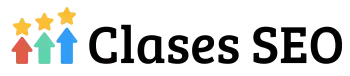What is 301 Redirect or Permanent Redirect? Importance in SEO

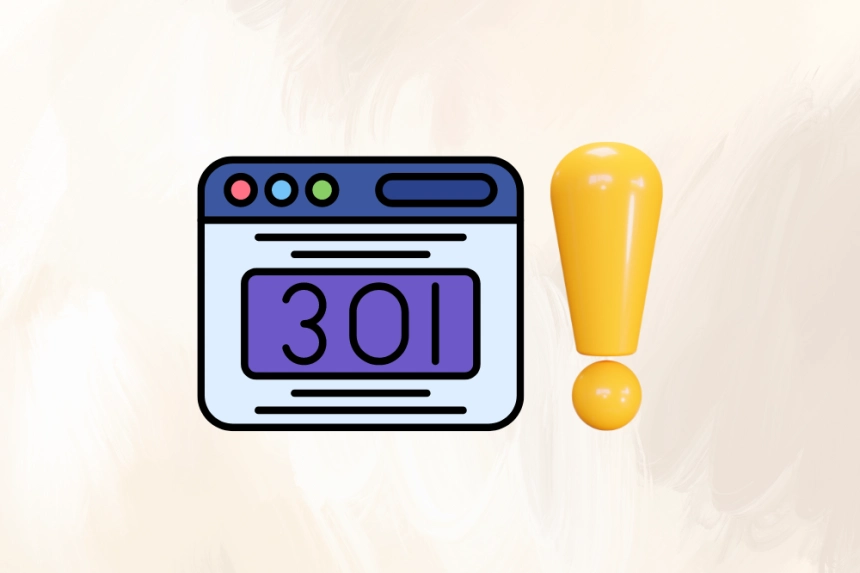
A 301 redirect, also known as a permanent redirect, is an essential technique in the world of SEO. It is used to direct users and search engines from an old URL to a new one. This can be especially useful when the website's structure has changed, the content has been updated, or it has been migrated to a new domain. In this article, we will explore in depth what a 301 redirect is, how to implement it, and why it is fundamental for SEO.
What is a 301 Redirect?
A 301 redirect is an HTTP status code that indicates that a resource has been permanently moved to a new URL. When a browser or search engine receives a request for the old URL, it is automatically redirected to the new specified URL.
Why is it Permanent?
The reason it is classified as "permanent" is that it signals to search engines that the content of the original URL has been moved indefinitely. This is different from a temporary redirect, which is indicated with a 302 code. A 301 redirect ensures that the "link juice" (the authority and value passed from one page to another) is transferred from the old URL to the new one.
Importance of 301 Redirects in SEO
The 301 redirect plays a crucial role in a website's overall SEO strategy. Here are several reasons why it is important:
1. Preservation of Domain Authority
One of the main advantages of using a 301 redirect is that it helps preserve domain authority. When traffic is redirected from an old URL to a new one, the links pointing to the old URL pass their value to the new one. This means that instead of losing traffic and accumulated authority, users and search engines can be redirected to the new location without losing value.
2. Improvement of User Experience
301 redirects also contribute to improving user experience. If a user tries to access a URL that has been removed or changed, instead of receiving a 404 error (page not found), they will be automatically redirected to the new URL. This prevents frustration and ensures that the user can access the content they are looking for without inconvenience.
3. Effective Management of Website Changes
If you decide to update your site structure, such as changing a product page or migrating a domain, 301 redirects are essential for effectively managing these changes. They ensure that all old URLs point correctly to the new ones, which is vital for maintaining traffic and SEO momentum.
How to Implement a 301 Redirect
There are different ways to implement a 301 redirect. Here we will examine how to do it in the two most common systems: Apache and Nginx, as well as through plugins in WordPress.
301 Redirect in Apache
If your server uses Apache, you can redirect using the .htaccess file. Add the following line:
Redirect 301 /old-url http://www.yoursite.com/new-url
Replace /old-url and http://www.yoursite.com/new-url with the corresponding paths.
301 Redirect in Nginx
For Nginx servers, add the following line in the server configuration file:
rewrite ^/old-url$ http://www.yoursite.com/new-url permanent;
301 Redirect in WordPress
If you are using WordPress, you can easily implement 301 redirects using specific plugins such as Redirection or Yoast SEO. These plugins offer user-friendly interfaces for managing redirects without the need to manipulate configuration files directly.
Common Mistakes When Implementing 301 Redirects
Incorrect implementation of 301 redirects can lead to SEO problems. Here are some common mistakes to avoid:
1. Redirect Chains
Avoid creating multiple chained redirects (for example, URL A redirects to URL B, and URL B redirects to URL C). This can affect loading speed and user experience.
2. Not Updating Internal Links
Make sure to update the internal links on your site to point to the new URLs instead of relying solely on redirects.
3. Not Monitoring Redirects
It is essential to monitor redirects to ensure they are functioning as expected. Tools like Google Search Console can help you identify and resolve issues.
Conclusion
The 301 redirect is a powerful tool in SEO strategies and website management. It ensures that traffic and domain authority remain intact, improves user experience, and facilitates the management of changes on the website. By implementing it correctly and avoiding common mistakes, you can ensure that your website continues to function effectively and profitably in the competitive online landscape.